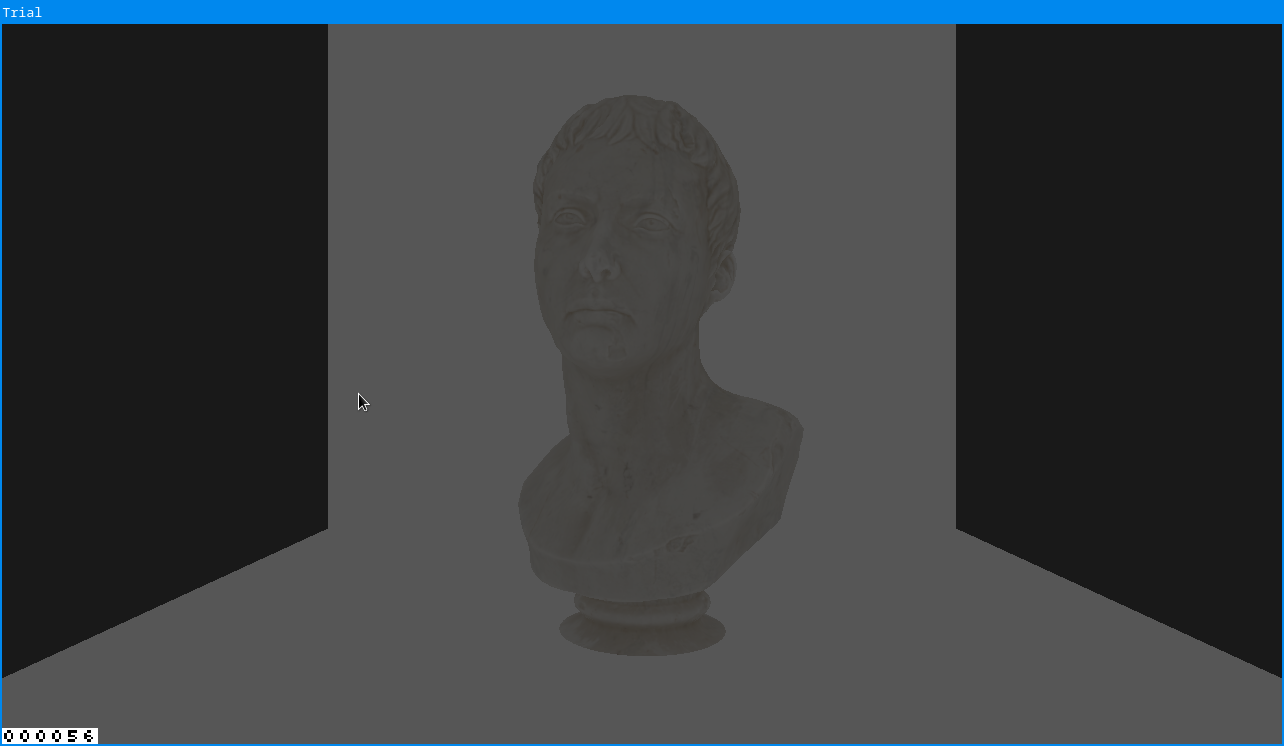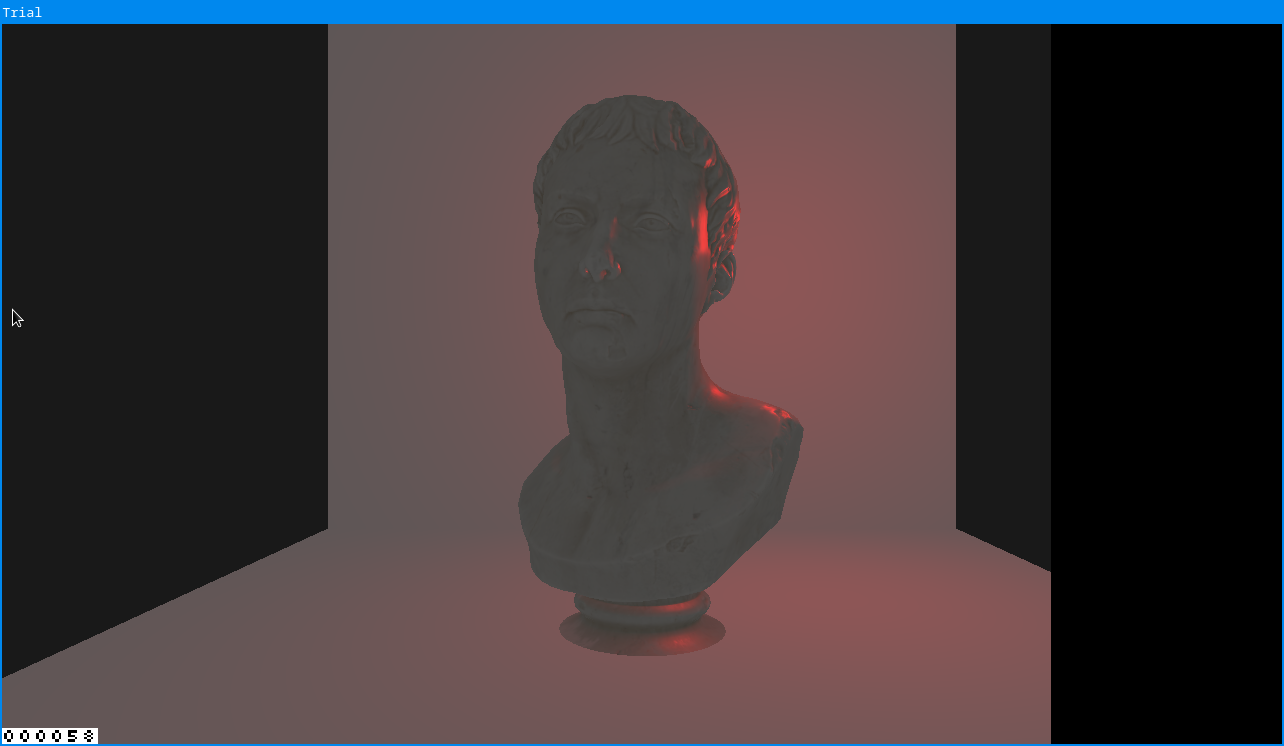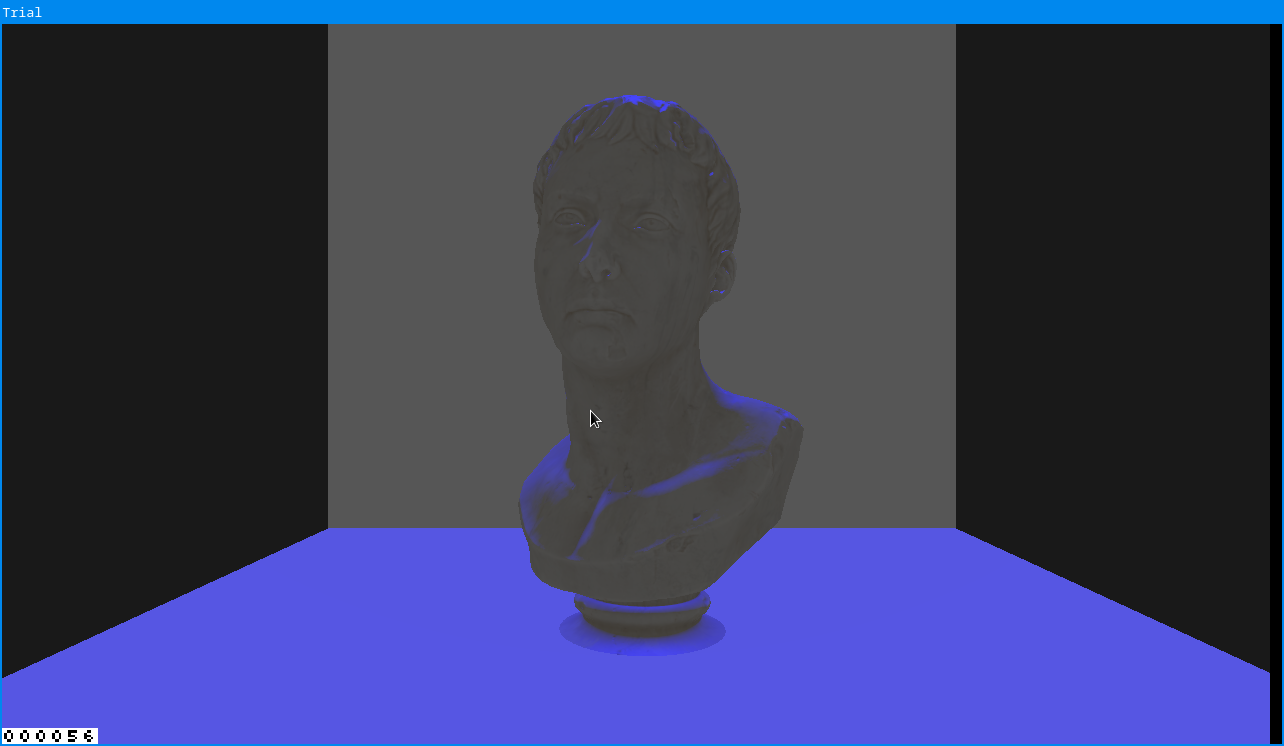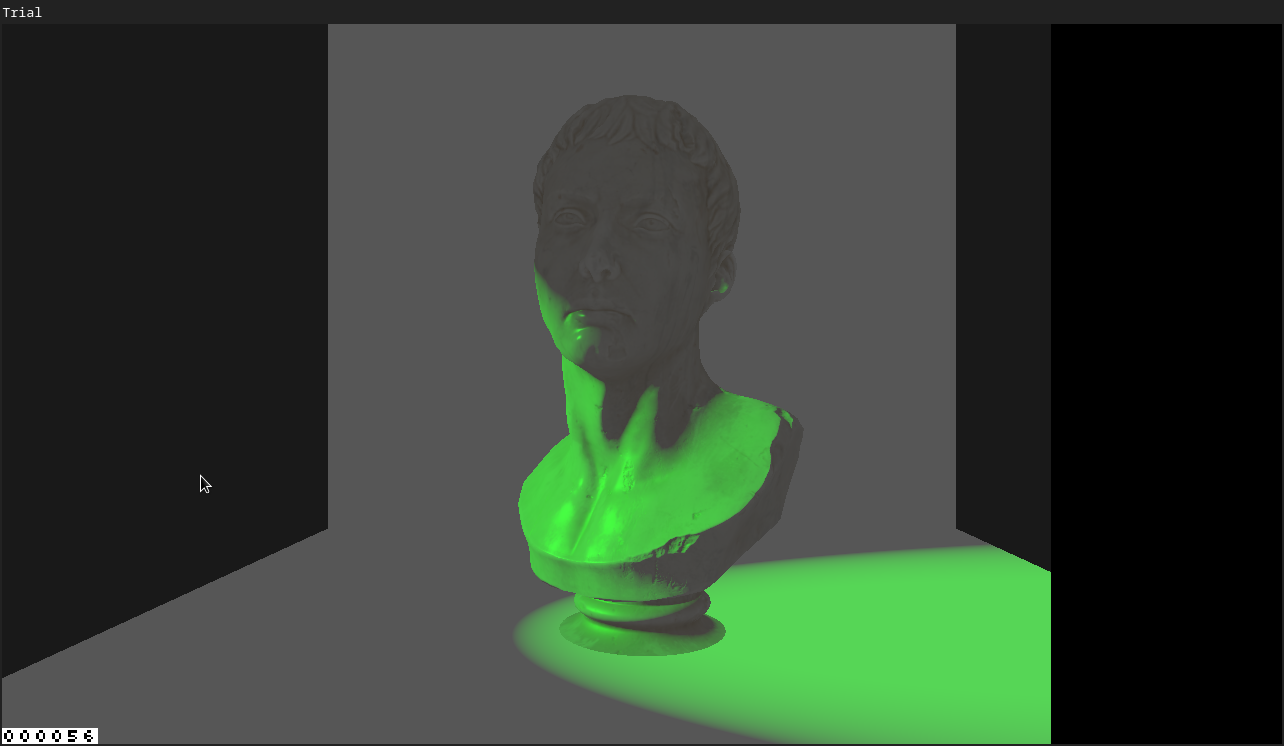Standard Renderer Protocol
The render pipeline is a very loose and low-level system that organises rendering information. Most notably, it does not provide a protocol for dealing with materials, light sources, lighting models, and other associated problems. This is where the standard renderer protocol comes in.
Standard Information
Every standard-renderer-pass will provide the following variables to the shaders:
mat4view_matrix
The camera's view matrixmat4inv_view_matrix
The camera's inverse view matrixmat4projection_matrix
The camera's projection matrixmat4inv_projection_matrix
The camera's inverse projection matrixvec2view_size
The size of the view / windowfloatnear_plane
The near view clipping planefloatfar_plane
The far view clipping planevec3camera_position
The position of the camera in world spacefloattt
The current total time passage (seetick)floatdt
The physics time step (seetick)floatfdt
The delta time since the last frame was rendered
The following variables must be set in the fragment shader:
vec3world_position
The position of the current fragment in world spacevec3view_position
The position of the current fragment in view spacevec3normal
The normal of the current fragmentvec2uv
The UV coordinate of the current fragment for its respective texturesvec4color
The color to be output for the current fragment
An implementation of the standard-renderer-pass should set these values through the use of the following functions:
standard_init
Called once at the beginning of the fragment stagestandard_shade
Called per active lightstandard_mix
Called to accumulate the shaded colourstandard_finish
Called once at the end of the fragment stage
You may use glsl-toolkit's standard method combinators to neatly override and combine behaviours. Appending @after, @before, or @around to your function names will cause the same semantic behaviour as you'd expect from the standard method combination, though without any regard for argument or return types. In @around or primary "methods", you may also use call_next_method to call the next "method", and next_method_p to determine whether there is one or not.
The standard-renderable expects a vertex-array with the following attributes:
vec3positionvec3normal vectorvec2UV coordinate
It will automatically supply the following variables to shaders:
mat4model_matrix
The model transformation matrixmat4inv_model_matrix
The model inverse of the model transformation matrix
And based on those compute the necessary variables in the vertex shader. It also provides a standard_init@before method in the fragment stage to set the world_position, view_position, normal, and uv variables mentioned above.
Lights
We provide a standardised light system through standard-light, and the entities ambient-light, located-light, point-light, directional-light, and spot-light. Any light holds a radiance color and a toggle for whether it is currently active-p. Each light also holds a location and bsize, even if they do not necessarily have any actual size. The extent information is used to allow light allocation in the renderer to be optimised transparently without having to know about specific light types.
Lights with a location (located-light) also have a linear-falloff and quadratic-falloff to describe how their radiance diminishes over distance based on this simple formula:
R_{effective} = R_{source} / (1 + F_{linear}*d + F_{quadratic}*d^2)A spot light also has two factors to define the size of the illuminated spot, the outer-radius and inner-radius, which are specified as half-angles. The outer radius defines the maximal radius of the spot, and the inner radius describes the radius within which the radiance is at its maximum. An outer radius of 90 would equal a directional light.
A standard-renderer-pass limits the number of active lights at once. By default this is 128, though it can be customised with the :max-lights option at construction. In order to render a light, it must be enabled on the pass, and may be disabled again to remove it. If more lights are enabled than supported in the renderer, the oldest light is automatically evicted.
The assigned ID of the light (if any) can be obtained via the local-id function. This ID will not change for the light unless it is removed.
Note that the properties of light instance are not automatically synchronised with the light information used in a standard-renderer-pass. If a light's properties have changed and you would like to make those changes reflect in the pass, you must call notice-update with the light and pass.
The light-cache-render-pass takes care of automatically enabling and disabling lights based on their distance from the camera's current focal-point. This is usually an adequate heuristic for determining the set of active lights, as light contribution falls off dramatically with distance. The light-cache-render-pass tracks an ambient-light instance specially to ensure that it is always active, however.
Materials
We also provide a standardised materials system through material. However, since the required material information varies highly depending on the lighting system used, aside from a textures array and a name, no other properties are mandated for the base class.
Materials can be accessed by name via material and asset importers that provide materials should call update-material to ensure that the material information is registered and updated. This allows materials to be shared across multiple models.
Any material implementation must provide a method for texture-names, which are used to read out initargs by name and slot them into the corresponding index in the textures vector.
A standard-renderer-pass has a limited number of available slots for materials, similar to lights. The number of material slots can be configured via the :max-materials initarg on construction. Same as for lights, materials must be enabled to be used, and also follow the same LRU eviction strategy.
When enableing a material, all its textures are also automatically enabled. The number of available texture slots is not user-configurable, and is instead based on the runtime value of OpenGL's max-texture-image-units, sans any texture slots taken up by the pass itself.
Any implementation of standard-renderable must make sure to enable the required materials and bind the associated textures. The single-material-renderable will automatically call render-with on the pass, material, and shader program, to allow the renderer to configure the material properties as required and bind the textures.
Any implementation of standard-renderer-pass must implement material-block-type to return the class name of a gl-struct that will accept the :size construction initarg and hold a GL slot called materials that is an array of the actual material struct instances, with :size number of elements.
An implementation must also be provided for <- between two instances of the material type. This is used to update the material property in the backed buffers from the material representation used by entities.
You may also want to provide a coerce-object method for your material type from other material types, as model importers may not directly supply your ideal material type.
Shadows
In real-time rendering systems shadows are usually handled separately, and often implemented via shadow maps, where each light maintains a depth map by which occlusion can be determined. The standard-shadows-pass provides an automated implementation of shadow maps for all standard light types. This pass keeps a limited set of shadow maps, and can be configured via the following initargs:
:max-shadow-casters
The maximal number of lights that can cast shadows. Note that point lights take up the space of 6 directional or spot lights. This can only be provided at construction time.:shadow-map-resolution
The resolution of the shadow maps. Higher resolution leads to better accuracy of the shadow projections. This can only be provided at construction time.:sample-count
The number of poisson samples taken to determine the shadow value. Higher values provide smoother results, but at higher render cost.:sample-spread
The spread between samples. Higher values create blurrier edges but may avoid shadow acne better.
Since the number of shadow maps is limited, a light that is enabled is only given a shadow map if there is enough space free. Please note that shadow maps are quite expensive in general, as each map requires a re-rendering of the entire scene, which can be quite costly with large numbers of objects or dense geometry.
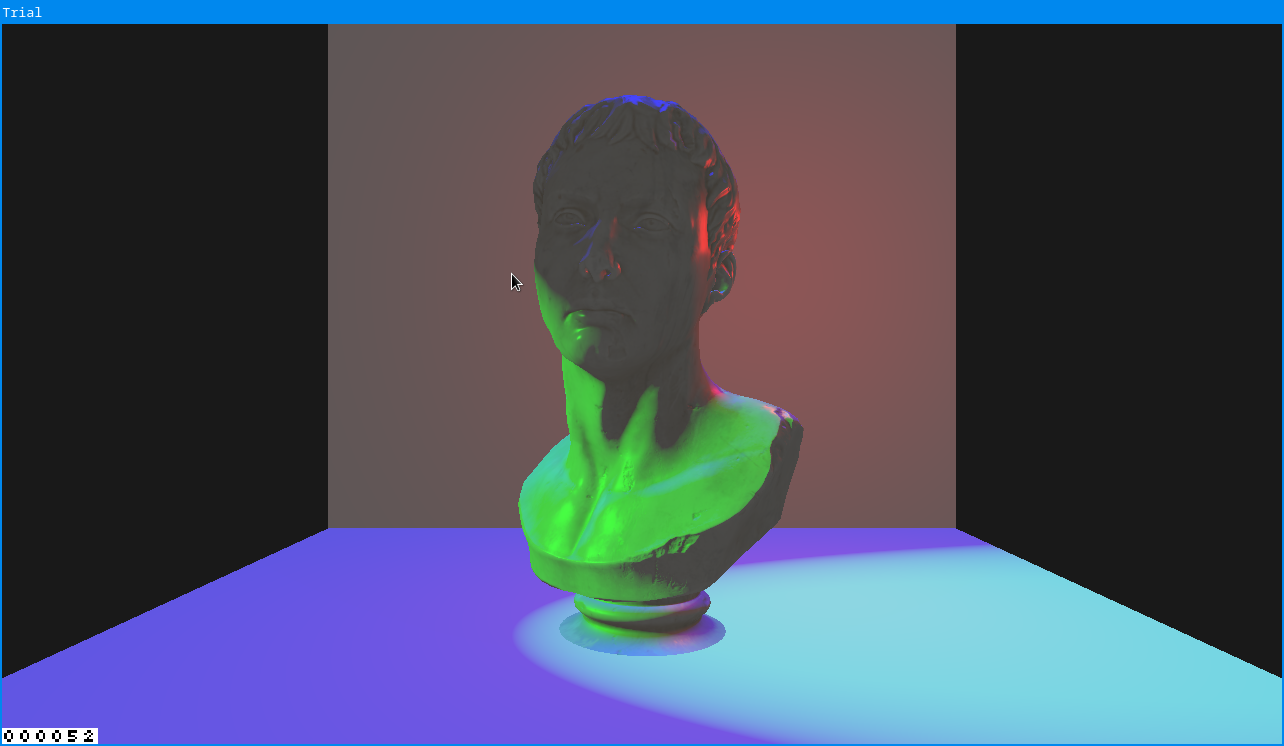
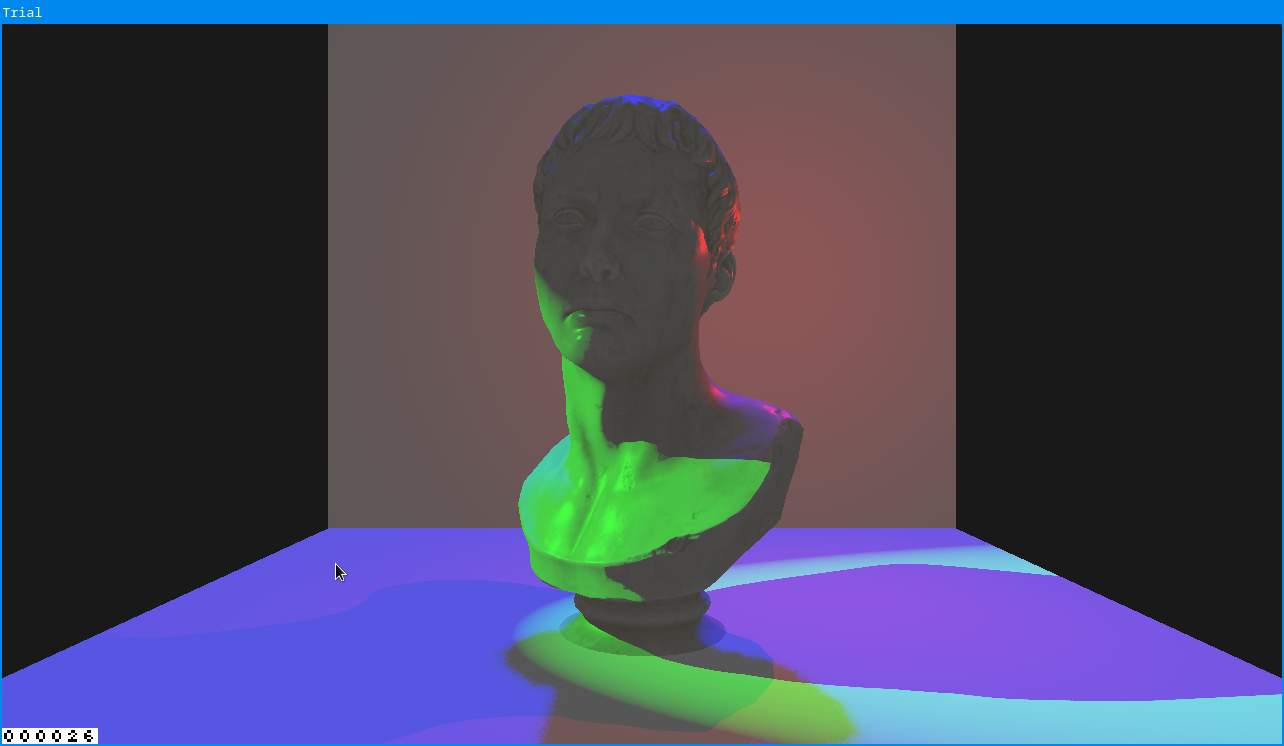
The shadow calculation is transparently hooked into the evaluate_light_* functions provided by the standard-renderer-pass, and thus requires no further attention from the shading implementation.
You may dynamically de/activate a light's shadow casting by setting cast-shadows-p, and then notice-update on the light and pass.